Day21 就是要對決 - CSS 和 JS 動畫,哪個更絲滑?
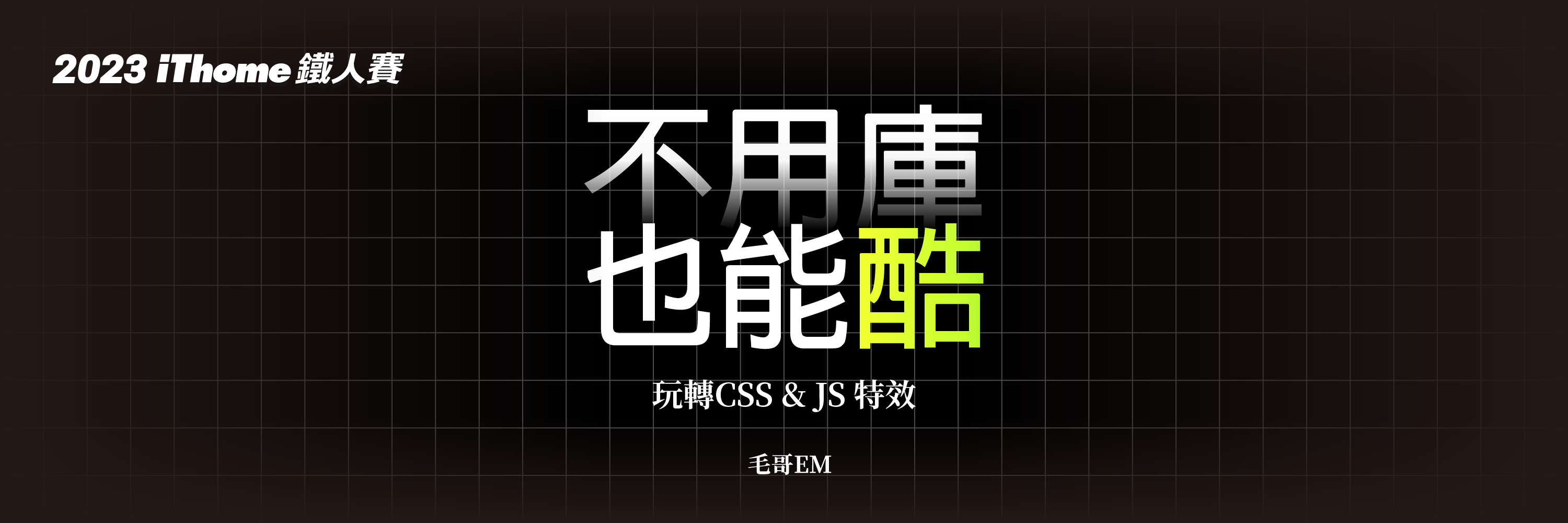
今天是第二十一天,已經走完2/3的路程,我媽還以為我早被淘汰了。這個系列明明是叫【不用庫 也能酷 - 玩轉 CSS & Js 特效】,但 Js 出現了幾篇?有五篇嗎?難道 JavaScript 是來湊關鍵字的嗎?今天就來聊聊為甚麼使用純 CSS 做效果如此吸引人。
對手進場
CSS transition 和 @keyframes
就性能上來說兩者基本上沒有區別,所以我們都歸於 CSS 動畫。你可以根據使用情境來選擇使用哪一種。比如說滑鼠互動可以使用 transition,出場動畫可以使用 @keyframes。
JavaScript requestAnimationFrame()
requestAnimationFrame() 會在瀏覽器畫下一幀繪制之前調用。因此比設定固定時間重繪的 setTimeout() 或 setInterval()效率高得多。開發人員可以通過簡單地改變元素的樣式(或者更新畫布繪制等等)來創建動畫。
備註: 不管是 CSS 動畫還是 JavaScript 動畫,如果你離開當前頁面,動畫就會停止。比如說 Day10 永無止境跑馬燈 - 不同螢幕 相同速度 的跑馬燈就是如此。
如果你想要在背景執行動畫,可以使用 Web Worker。
就是要對決
我這裡使用 FireFox Developer Edition 來測試,因為它在 CSS Debug 有很多很棒的功能。而今天我們要讓他幫助我們看到動畫的 FPS。
用 Firefox 還有一個原因是他在隱私權保護方面抓得很緊,所以在 Firefox 上面能用基本上 Chromium 都不會有太大問題。
首先請你先到about:config,他很貼心請你要小心,選擇接受風險並繼續即可。

請你搜尋gfx.webrender.debug.profiler-ui
gfx.webrender.debug.profiler-ui設為FPS,gfx.webrender.debug.profiler-ui設為true(點擊加號)。
記得先設成
FPS再設成true,不然整個畫面會被資訊轟炸,比 Minecraft 的 F3 還要誇張好幾倍。
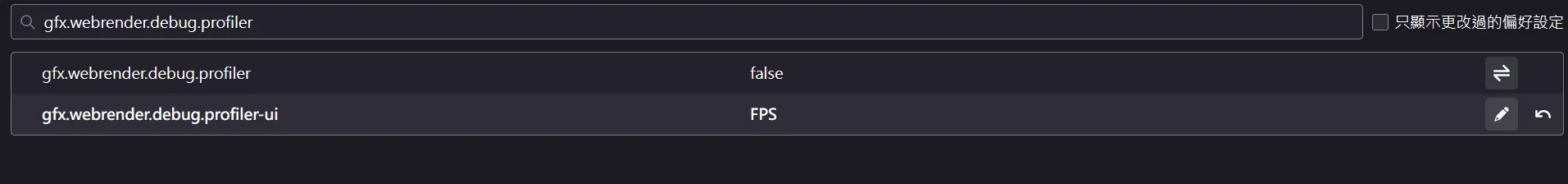
接下來是暖暖包時間,我們要來翻滾1000個 <div> 正方形。你可以自行貼上以下程式碼,或是用我的。然後點擊切換按鈕來切換動畫方式。
1<div id="header">
2 <button id="toggle-button">切换</button>
3 <span id="type">CSS Animation</span>
4</div>
5<div id="box-container"></div>
1#header {
2 position: sticky;
3 top: 0.5rem;
4 margin: 0 0.5rem;
5 z-index: 100;
6 background-color: lightgreen;
7}
8
9#box-container {
10 margin-top: 1.5rem;
11 display: grid;
12 grid-template-columns: repeat(40, 1fr);
13 gap: 15px;
14}
15
16.box {
17 width: 30px;
18 height: 30px;
19 background-color: red;
20}
21
22.css-animation {
23 animation: animate 6s linear 0s infinite alternate;
24}
25
26@keyframes animate {
27 0% {
28 transform: translateX(0) rotate(0deg) scale(0.6);
29 }
30 100% {
31 transform: translateX(500px) rotate(360deg) scale(1.4);
32 }
33}
1const boxes = [];
2const button = document.getElementById("toggle-button");
3const boxContainer = document.getElementById("box-container");
4const animationType = document.getElementById("type");
5
6// create boxes
7for (let i = 0; i < 1000; i++) {
8 const div = document.createElement("div");
9 div.classList.add("css-animation");
10 div.classList.add("box");
11 boxContainer.appendChild(div);
12 boxes.push(div.style);
13}
14
15let toggleStatus = true;
16let rafId;
17button.addEventListener("click", () => {
18 if (toggleStatus) {
19 animationType.textContent = " requestAnimationFrame";
20 for (const child of boxContainer.children) {
21 child.classList.remove("css-animation");
22 }
23 rafId = window.requestAnimationFrame(animate);
24 } else {
25 window.cancelAnimationFrame(rafId);
26 animationType.textContent = " CSS animation";
27 for (const child of boxContainer.children) {
28 child.classList.add("css-animation");
29 }
30 }
31 toggleStatus = !toggleStatus;
32});
33
34const duration = 6000;
35const translateX = 500;
36const rotate = 360;
37const scale = 1.4 - 0.6;
38let start;
39function animate(time) {
40 if (!start) {
41 start = time;
42 rafId = window.requestAnimationFrame(animate);
43 return;
44 }
45
46 const progress = (time - start) / duration;
47 if (progress < 2) {
48 let x = progress * translateX;
49 let transform;
50 if (progress >= 1) {
51 x = (2 - progress) * translateX;
52 transform = `translateX(${x}px) rotate(${
53 (2 - progress) * rotate
54 }deg) scale(${0.6 + (2 - progress) * scale})`;
55 } else {
56 transform = `translateX(${x}px) rotate(${progress * rotate}deg) scale(${
57 0.6 + progress * scale
58 })`;
59 }
60
61 for (const box of boxes) {
62 box.transform = transform;
63 }
64 } else {
65 start = null;
66 }
67 rafId = window.requestAnimationFrame(animate);
68}
CSS transition 和 @keyframes
可以看到 FPS 穩定在 60 左右。
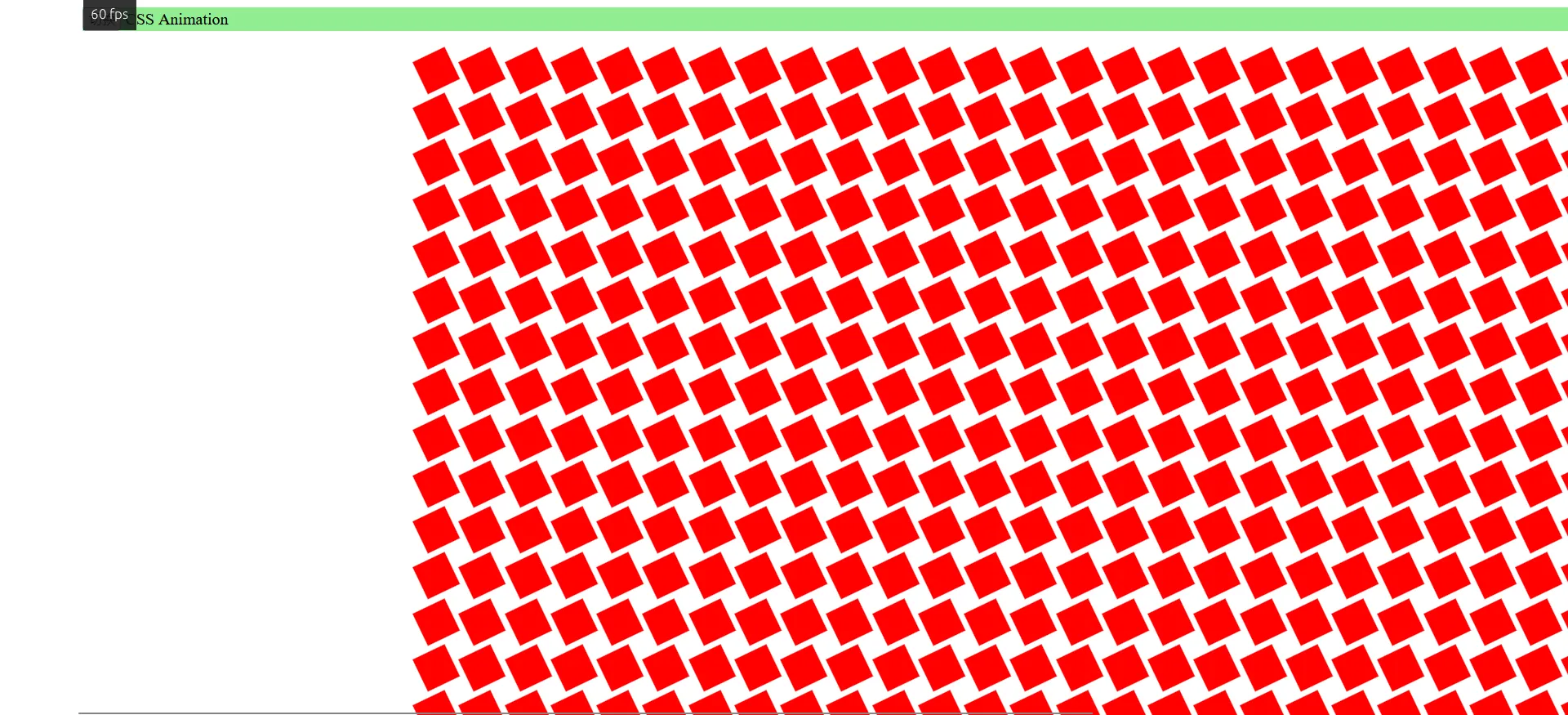
JavaScript requestAnimationFrame()
可以看到 FPS 掉到 30 左右。
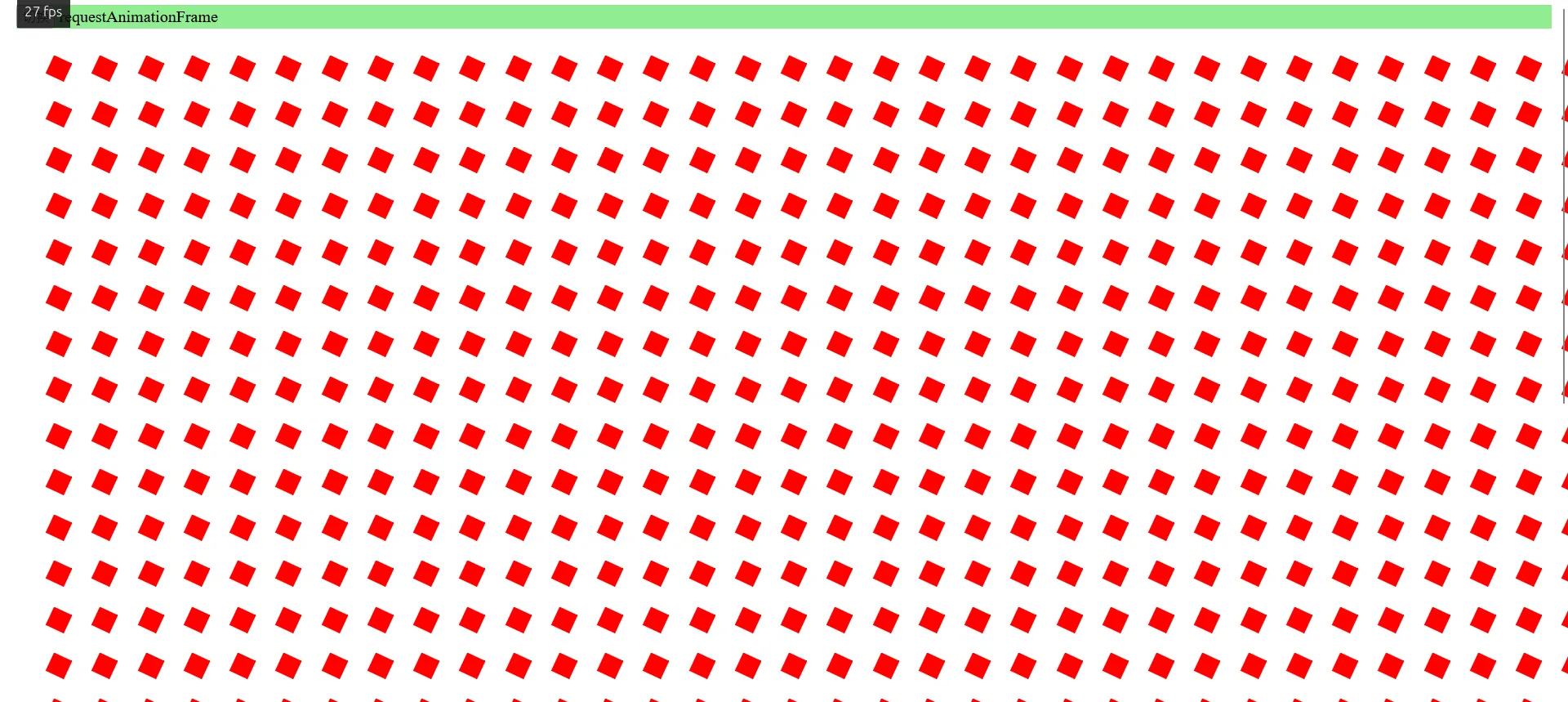
なに?為甚麼?
原因就是使用 CSS 動畫的時候他 Call out 給 GPU 幫忙做硬體加速。而使用 JavaScript 動畫的時候他只能靠 CPU。
JavaScript 的 requestAnimationFrame() 會引起 reflow(重新布局),整個流程需要再跑一次。而 CSS 的 transition 和 @keyframes 只需要單獨稍微調整一下動畫的圖層就好了。
你可以測試一下,關閉硬體加速功能(不用拔顯卡,到 config 關就可以了)之後兩者的 FPS 理論上就會差不多了。
JavaScript: 我存在的意義是甚麼?
雖然 CSS3 十分強大,但還是有很多效果是只能透過 JavaScript 實現,或著是使用 JavaScript 實現會更加方便。如果是有複雜的數學邏輯或著是需要互動的動畫,使用 JavaScript 都會比較簡單。
明天我們就來玩玩 JavaScript 的特效吧。
以上就是我今天的分享,歡迎在 Instagram 和 Google 新聞追蹤毛哥EM資訊密技,也歡迎訂閱我新開的YouTube頻道:網棧。
我是毛哥EM,讓我們明天再見。