Day 22 JavaScript 乱薍覼釠亂碼效果
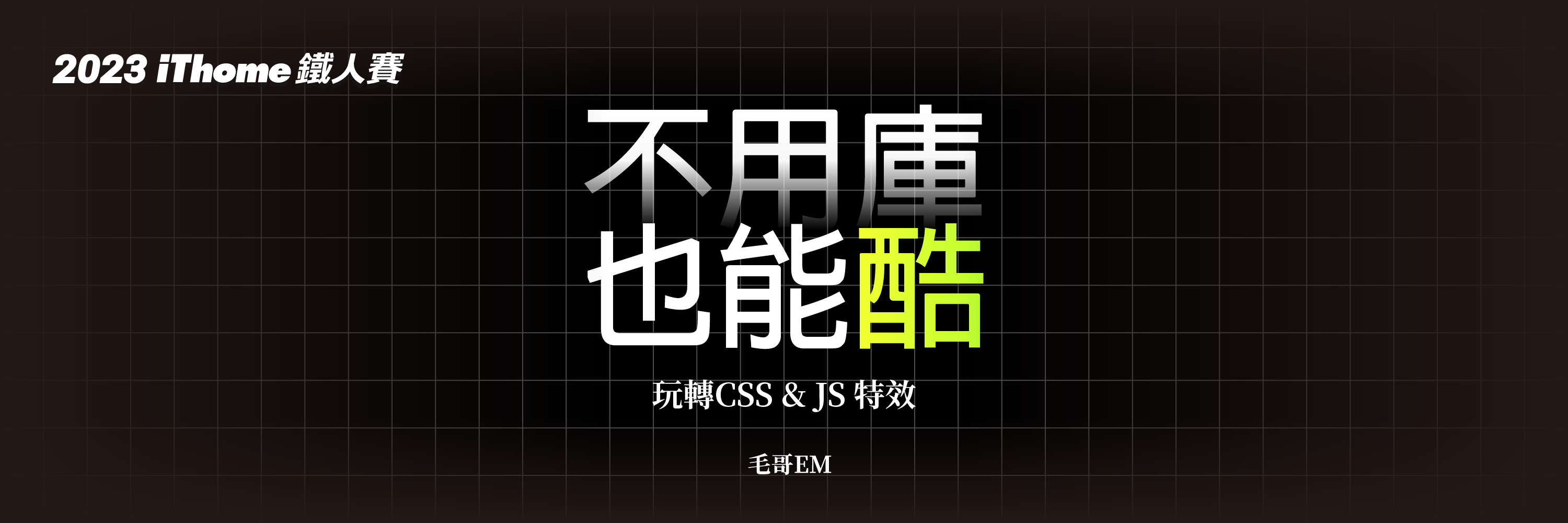
今天我們要來做一些乱薍覼釠亂碼效果。

效過在手,氣氛要有。
基本版面
HTML
一個標題,一個 <div> 放亂碼,一個 <span> 拿來測長寬,稍後用到。
1<h1>ITHOME</h1>
2<div>LDHELDMEW...</div>
3<span>a</span>
CSS
抓個 Google Font 來用,我用的是 Space Mono。
1@import url("https://fonts.googleapis.com/css2?family=Space+Mono:wght@700&display=swap");
2
3body {
4 background: #000;
5 height: 100svh;
6 overflow: hidden;
7 color: #fff;
8}
9
10h1 {
11 font-size: 4em;
12 font-family: "Space Mono", monospace;
13 position: absolute;
14 top: 50%;
15 left: 50%;
16 transform: translate(-50%, -100%);
17}
18div {
19 width: 100%;
20 word-wrap: break-word;
21}
word-wrap: break-word; 這個屬性是讓文字超出邊界時,自動換行。
有趣的 JavaScript
一步一步來
亂碼
來做個亂碼函式,輸入一個數字,就會回傳那麼多個亂碼。
一個變數 box 放著所有可能的字元,
1const box = "ABCDEFGHIJKLMNOPQRSTUVWXYZ0123456789"
Math.random() 會回傳一個 0 到 1 之間的數字
1Math.random()
2// 0.946621565811897
Math.random()*5 會回傳一個 0 到 4 之間的數字
1Math.random()*5
2//4.603685644684928
Math.floor() 會無條件捨去小數點
1Math.floor(4.603685644684928)
2//4
這樣就有隨機取數了😯
我們把它乘上 box.length,就會得到一個 0 到 box.length 之間的數字,再用 Math.floor() 取整數,就會得到一個 0 到 box.length - 1 之間的數字,這個數字就是 box 的索引,我們就可以從 box 裡面隨機取出一個字元。
1box[Math.floor(Math.random() * box.length)];
2//A
寫一個函式,輸入一個數字,就會用迴圈回傳那麼多個亂碼。
1const box = "ABCDEFGHIJKLMNOPQRSTUVWXYZ0123456789";
2
3const randomText = (amount) => {
4 var a = "";
5 for (var i = 0; i < amount; i++)
6 a += box[Math.floor(Math.random() * box.length)];
7 return a;
8};
測試一下
1randomText(10)
2//"XVDBHCCQ39"
喔~😯
需要幾個
螢幕有大有小,字體大小又都不一樣。沒關係,量一下就好了。
<span> 裡面有一個字母a。量螢幕大小除以字母大小就是大約需要多少個字母
1const singleText = document.querySelector("span");
2const total =
3 window.innerWidth * window.innerHeight /
4 singleText.offsetWidth / singleText.offsetHeight;
5//2736
喔~😯
解碼效果
settimeout可以讓函式延遲執行
1console.log("never gonna give you up")
2window.setTimeout(function () {
3 console.log("never gonna let you down")
4}, 2000);
5
6 //never gonna give you up
7 //(過了兩秒)
8 //never gonna let you down
一個雙層迴圈,每6次洗牌多顯示一個字。直到最後6個字都顯示完畢。
1 for (let j = 0; j <= titleText.length; j++) {
2 window.setTimeout(function () {
3 var current = j;
4 for (let k = 0; k <= 5; k++) {
5 window.setTimeout(function () {
6 var correct = titleText.slice(0, current);
7 correct += randomText(titleText.length - current);
8 title.innerText = correct;
9 }, 50 * k);
10 }
11 }, 300 * j);
12 }
迴圈的延遲邏輯大概是這樣。
喔~😯
滑鼠位置
偵測滑鼠移動
1document.onmousemove = (e) => console.log(e);
2// mousemove { target: html, buttons: 0, clientX: 1004, clientY: 242, layerX: 1004, layerY: 242 }
改成執行我們的函式
1document.onmousemove = (e) => bluh(e);
我們把讀到的滑鼠位置,放進 CSS 屬性 --x 和 --y 裡面。讓遮罩來定位。
1 bg.style.setProperty("--x", `${e.clientX}px`);
2 bg.style.setProperty("--y", `${e.clientY}px`);
完整函式
1const bluh = (e) => {
2 const bg = document.querySelector("div");
3 const singleText = document.querySelector("span");
4 const total =
5 (window.innerWidth * window.innerHeight) /
6 singleText.offsetWidth /
7 singleText.offsetHeight;
8 bg.innerText = randomText(total);
9 bg.style.setProperty("--x", `${e.clientX}px`);
10 bg.style.setProperty("--y", `${e.clientY}px`);
11};
12
13document.onmousemove = (e) => bluh(e);
14bluh();
喔~😯
遮罩 CSS 了解一下
1div {
2 --x: -100vw;
3 --y: -100vh;
4 width: 100%;
5 word-wrap: break-word;
6 -webkit-mask-image: radial-gradient(
7 circle at var(--x) var(--y),
8 #fff,
9 #ffffff44 15em
10 );
11}
遮罩設置成一個圓形漸層,並定位到 --x 和 --y 的位置。
成果
https://codepen.io/edit-mr/pen/bGOxLoV

1<h1>ITHOME</h1>
2<div></div>
3<span>a</span>
1@import url("https://fonts.googleapis.com/css2?family=Space+Mono:wght@700&display=swap");
2
3body {
4 background: #000;
5 height: 100svh;
6 overflow: hidden;
7 color: #fff;
8}
9
10h1 {
11 font-size: 4em;
12 color: #fff;
13 font-family: "Space Mono", monospace;
14 position: absolute;
15 top: 50%;
16 left: 50%;
17 transform: translate(-50%, -100%);
18}
19div {
20 --x: -100vw;
21 --y: -100vh;
22 width: 100%;
23 word-wrap: break-word;
24 -webkit-mask-image: radial-gradient(
25 circle at var(--x) var(--y),
26 #fff,
27 #ffffff44 15em
28 );
29}
1const title = document.querySelector("h1");
2
3const titleText = "ITHOME";
4
5setInterval(function () {
6 for (let j = 0; j <= titleText.length; j++) {
7 window.setTimeout(function () {
8 var current = j;
9 for (let k = 0; k <= 5; k++) {
10 window.setTimeout(function () {
11 var correct = titleText.slice(0, current);
12 correct += randomText(titleText.length - current);
13 title.innerText = correct;
14 }, 50 * k);
15 }
16 }, 300 * j);
17 }
18}, 5000);
19
20const box = "ABCDEFGHIJKLMNOPQRSTUVWXYZ0123456789";
21
22const randomText = (amount) => {
23 var a = "";
24 for (var i = 0; i < amount; i++)
25 a += box[Math.floor(Math.random() * box.length)];
26 return a;
27};
28
29const bluh = (e) => {
30 const bg = document.querySelector("div");
31 const singleText = document.querySelector("span");
32 const total =
33 (window.innerWidth * window.innerHeight) /
34 singleText.offsetWidth /
35 singleText.offsetHeight;
36 bg.innerText = randomText(total);
37 bg.style.setProperty("--x", `${e.clientX}px`);
38 bg.style.setProperty("--y", `${e.clientY}px`);
39};
40
41document.onmousemove = (e) => bluh(e);
42bluh();
以上就是我今天的分享,歡迎在 Instagram 和 Google 新聞追蹤毛哥EM資訊密技,也歡迎訂閱我新開的YouTube頻道:網棧。
我是毛哥EM,讓我們明天再見。