Day24 CSS 相融黏滯效果
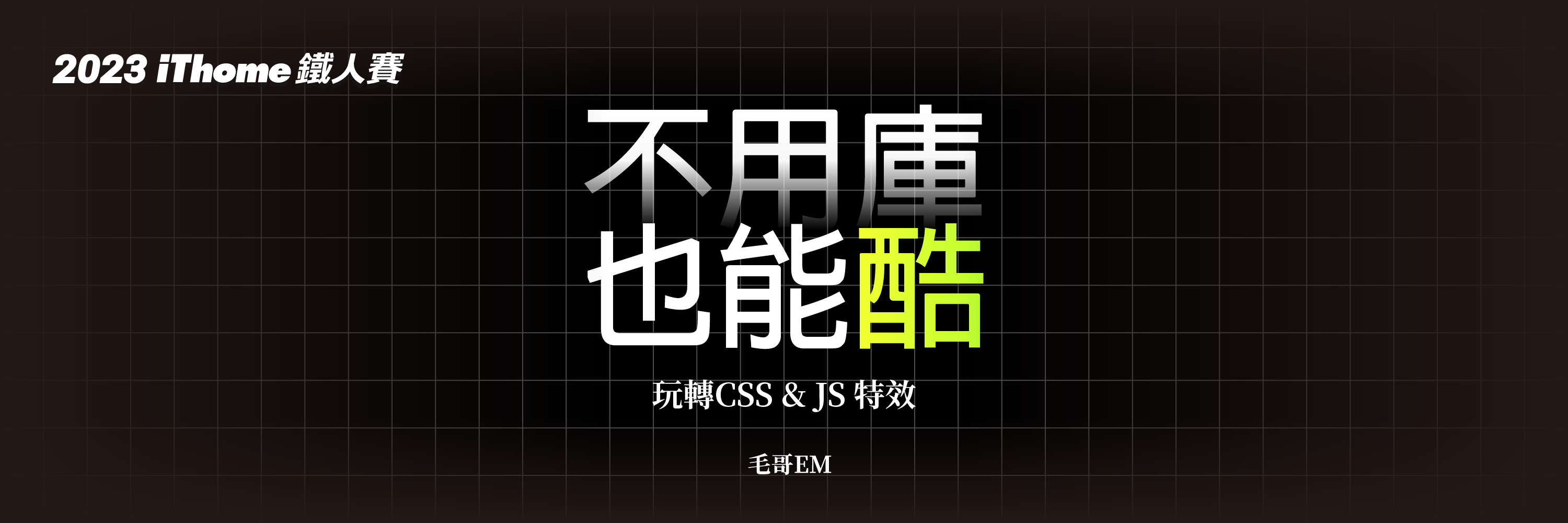
今天我們要來做這個紓壓的效果:
https://codepen.io/edit-mr/pen/poqqoLr
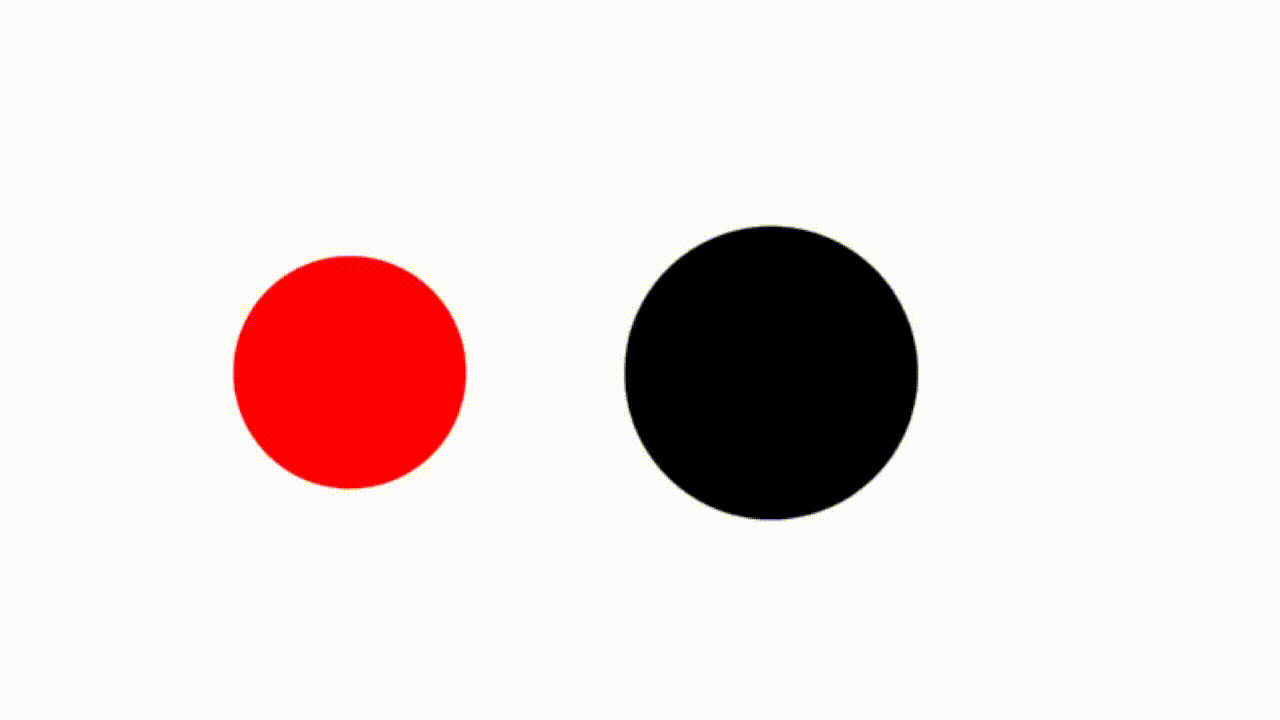
然後你可以應用做出一些很酷的效果:
原理
原理其實很簡單。要讓兩個東西之間相連只需要模糊就會糊在一起了。
1<div class="box">
2 <div class="circle-small"></div>
3 <div class="circle-big"></div>
4</div>
1.box {
2 position: relative;
3 height: 100vh;
4 background-color: #fff;
5}
6.circle-big,
7.circle-small {
8 filter: blur(10px);
9 border-radius: 50%;
10 width: 80px;
11 height: 80px;
12 background-color: red;
13 position: absolute;
14 left: 50%;
15 top: 50%;
16 transform: translate(-50%, -50%);
17}
18.circle-big {
19 width: 100px;
20 height: 100px;
21 background-color: black;
22 transform: translate(0, -50%);
23}
然後增加對比讓中間模糊的部分更明顯:
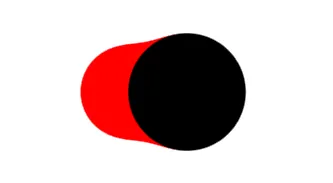
1.box {
2 position: relative;
3 height: 100vh;
4 background-color: #fff;
5 filter: contrast(20);
6}
最後讓它動起來
1.box {
2 position: relative;
3 height: 500px;
4 filter: contrast(20);
5 background-color: #fff;
6}
7.circle-big,
8.circle-small {
9 border-radius: 50%;
10 filter: blur(10px);
11 animation: 2s infinite move alternate;
12 width: 80px;
13 height: 80px;
14 background-color: red;
15 transform: translatex(20px);
16 position: absolute;
17 left: 50%;
18 top: 50%;
19 transform: translate(-50%, -50%);
20}
21.circle-big {
22 width: 100px;
23 height: 100px;
24 background-color: black;
25 animation-delay: -2s;
26}
27
28@keyframes move {
29 from {
30 transform: translate(calc(-50% + 100px), -50%);
31 }
32 to {
33 transform: translate(calc(-50% - 100px), -50%);
34 }
35}
好,結束。
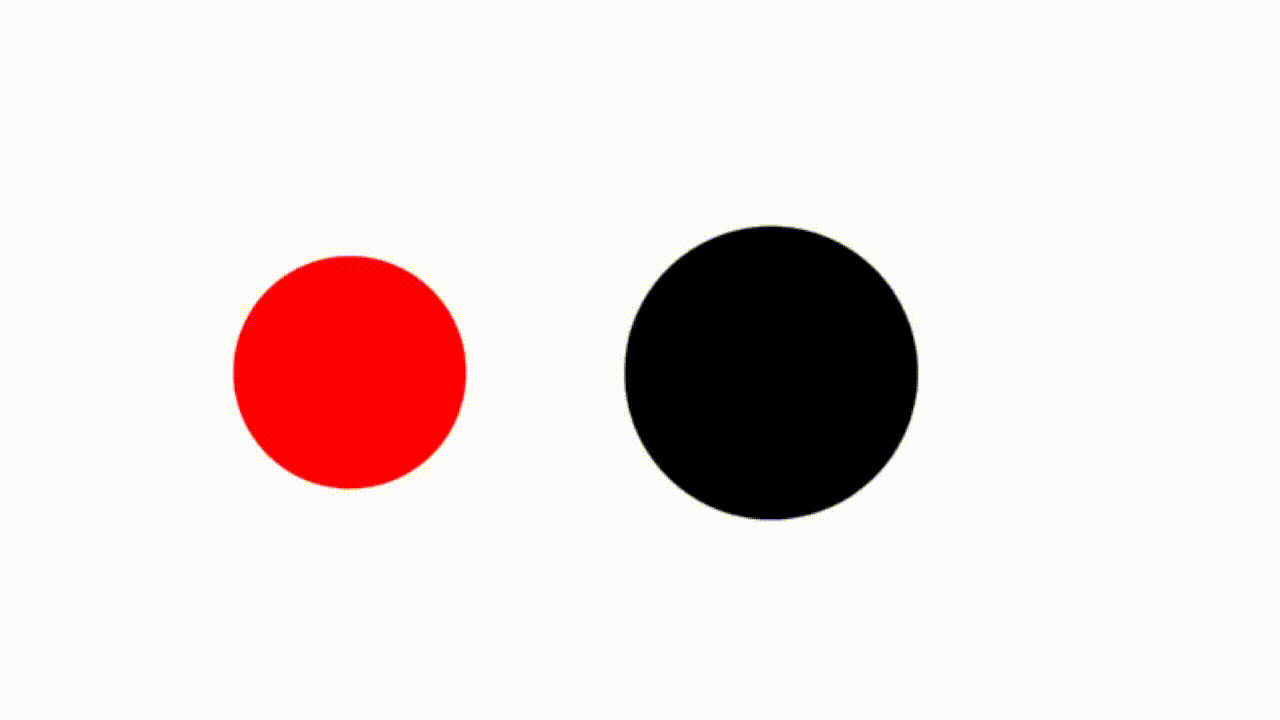
你可以自由應用在你的網頁上。以下是幾個範例:
來源: https://codepen.io/Chokcoco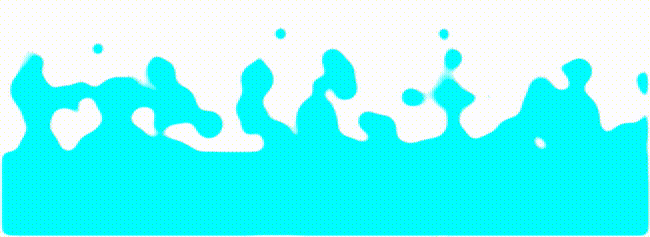
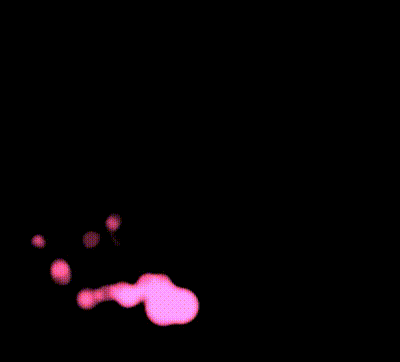
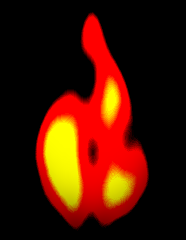
連結: https://codepen.io/YusukeNakaya/pen/vvEqVx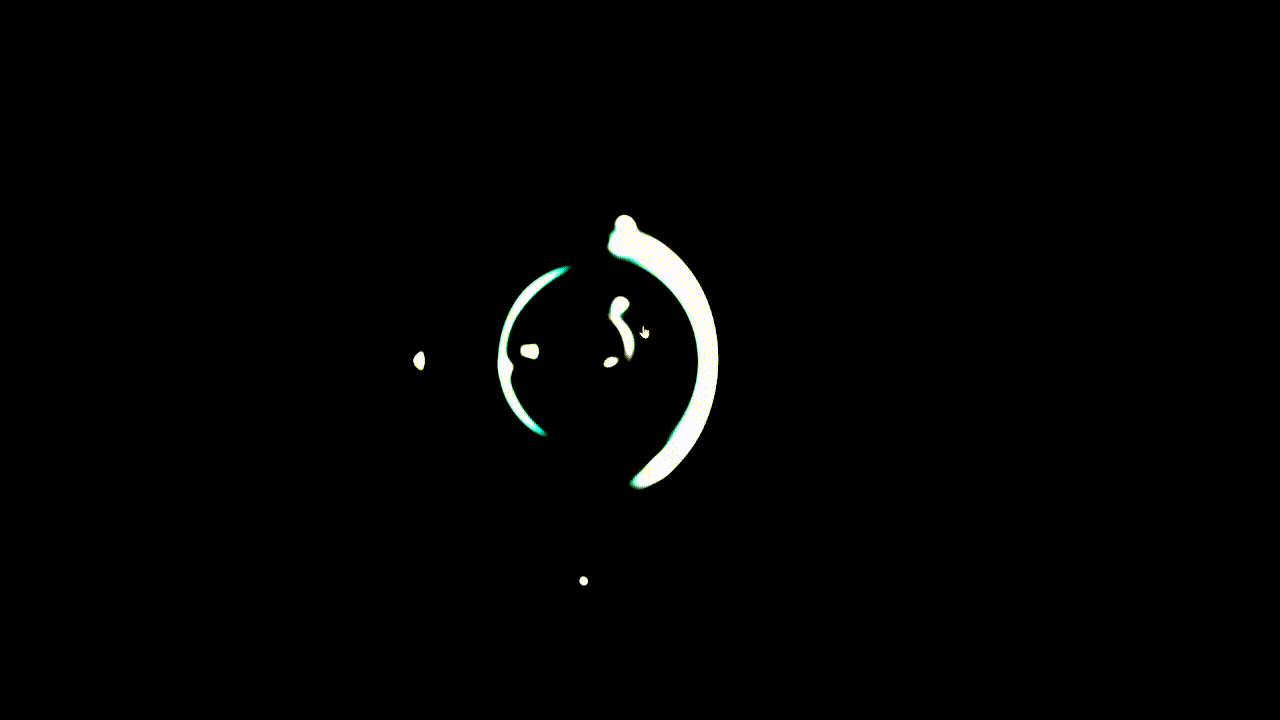
這個效果明天會使用到,你可以來猜猜看。我剩下六天了,接下來原則上都是蠻重要的內容,要來完成一些很常見的版面和許多人習慣直接套庫的東西。以上就是我今天的分享,歡迎在 Instagram 和 Google 新聞追蹤毛哥EM資訊密技,也歡迎訂閱我新開的YouTube頻道:網棧。
我是毛哥EM,讓我們明天再見。