解決 Certbot SSL 更新失敗 - The manual plugin is not working
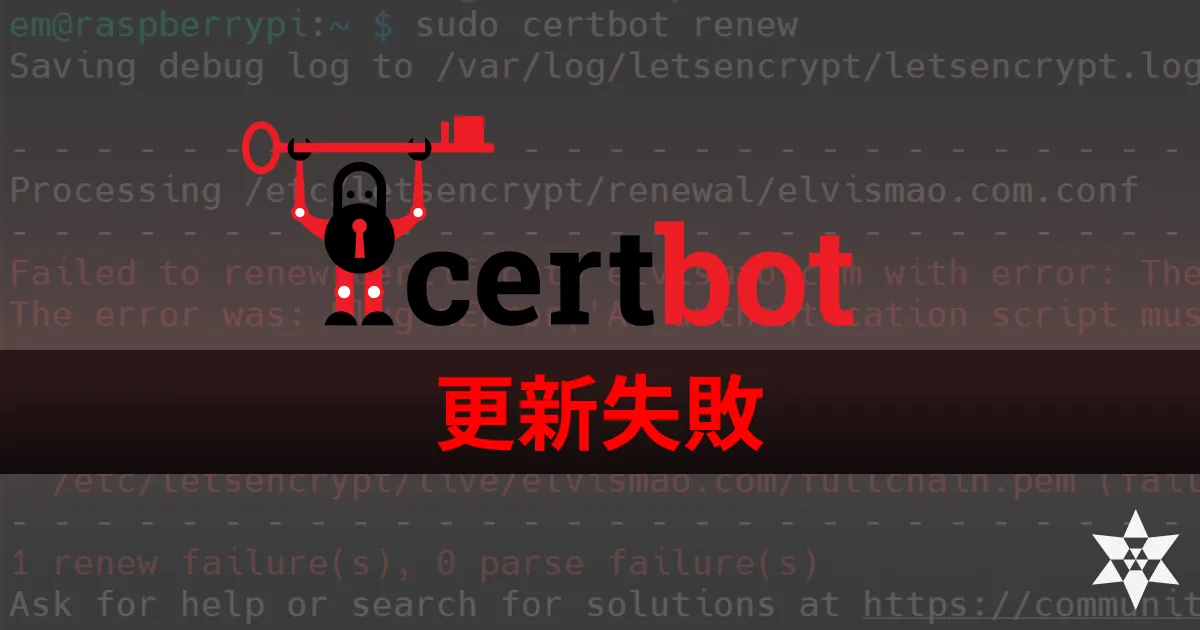
當你的 Certbot SSL 過期時,更新過程可能會出現各種問題,尤其是在使用手動插件時。這篇文章將介紹如何解決 Certbot 手動插件更新失敗的問題,並提供一個完整的解決方案,幫助你順利更新 SSL 憑證。
如果你還沒有使用過 Certbot 建立 SSL 憑證,可以參考我之前的文章:如何使用 Certbot 申請免費的 SSL 憑證,並使用 DNS 驗證?。
問題描述
當你嘗試更新 Certbot SSL 憑證時,可能會遇到以下錯誤訊息:
1Failed to renew certificate example.com with error: The manual plugin is not working; there may be problems with your existing configuration. The error was: PluginError('An authentication script must be provided with --manual-auth-hook when using the manual plugin non-interactively.')
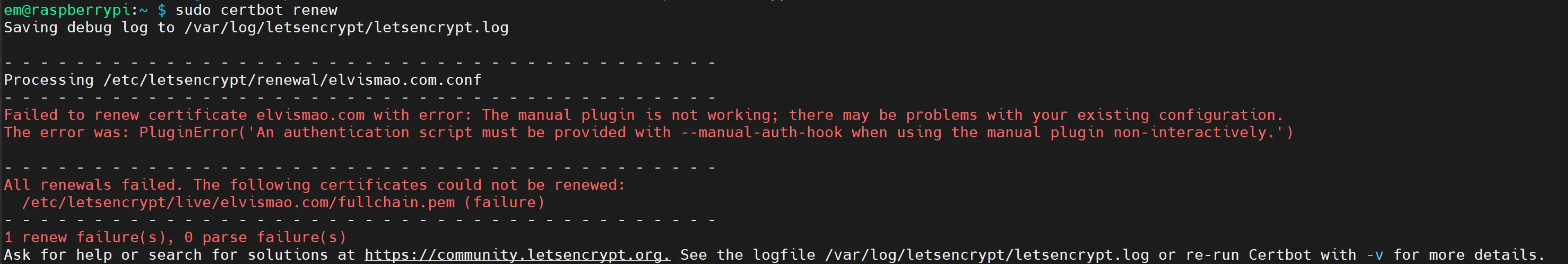
這表示 Certbot 無法使用手動插件進行非交互式更新,需要提供身份驗證腳本。
解決方案
有兩種方法可以解決這個問題:
- 切換到自動化的網頁伺服器插件
- 提供手動身份驗證腳本
方法一:切換到自動化的網頁伺服器插件
使用自動化的網頁伺服器插件(如 certbot-apache 或 certbot-nginx)可以簡化更新過程。
1. 安裝插件
對於 Apache 伺服器:
1sudo apt-get install python3-certbot-apache對於 Nginx 伺服器:
1sudo apt-get install python3-certbot-nginx2. 重新簽發憑證
根據你的伺服器類型,運行以下命令:
對於 Apache:
1sudo certbot --apache對於 Nginx:
1sudo certbot --nginx這樣,Certbot 會自動處理 SSL 憑證的更新。以我的樹梅派為例,我使用 Nginx 伺服器,所以我會選擇 --nginx 選項。輸入指令後,Certbot 會問我要為哪個域名啟用 HTTPS,我選擇了 pi.elvismao.com。更新成功後,會顯示以下訊息:
1em@raspberrypi:~ $ sudo certbot --nginx
2Saving debug log to /var/log/letsencrypt/letsencrypt.log
3
4Which names would you like to activate HTTPS for?
5We recommend selecting either all domains, or all domains in a VirtualHost/server block.
6- - - - - - - - - - - - - - - - - - - - - - - - - - - - - - - - - - - - - - - -
71: pc.elvismao.com
82: pi.elvismao.com
9- - - - - - - - - - - - - - - - - - - - - - - - - - - - - - - - - - - - - - - -
10Select the appropriate numbers separated by commas and/or spaces, or leave input
11blank to select all options shown (Enter 'c' to cancel): 2
12Requesting a certificate for pi.elvismao.com
13
14Successfully received certificate.
15Certificate is saved at: /etc/letsencrypt/live/pi.elvismao.com/fullchain.pem
16Key is saved at: /etc/letsencrypt/live/pi.elvismao.com/privkey.pem
17This certificate expires on 2024-09-28.
18These files will be updated when the certificate renews.
19Certbot has set up a scheduled task to automatically renew this certificate in the background.
20
21Deploying certificate
22Successfully deployed certificate for pi.elvismao.com to /etc/nginx/sites-enabled/pi.elvismao.com.conf
23Congratulations! You have successfully enabled HTTPS on https://pi.elvismao.com方法二:提供手動身份驗證腳本
如果你需要繼續使用手動方法,則必須提供身份驗證腳本。基本上它就是模擬你手動輸入驗證碼的過程。首先,創建一個腳本來執行 DNS 或 HTTP 驗證步驟,然後使用 --manual-auth-hook 選項。
1. 範例身份驗證腳本
以下是一個簡單的 DNS 驗證腳本範例:
1#!/bin/bash
2# 這是一個用於 DNS 驗證的簡單範例
3
4# 定義你的 DNS API 憑證並更新 DNS 記錄
5API_KEY="你的API密鑰"
6DOMAIN="_acme-challenge.yourdomain.com"
7TXT_VALUE=$CERTBOT_VALIDATION
8
9# 調用你的 DNS 提供商 API 來更新 TXT 記錄
10curl -X POST "https://api.dnsprovider.com/update" \
11 -H "Authorization: Bearer $API_KEY" \
12 -d "domain=$DOMAIN" \
13 -d "txt=$TXT_VALUE"
14
15# 等待 DNS 更改生效
16sleep 60確保根據你的 DNS 提供商的 API 要求調整腳本。
2. 使用手動身份驗證腳本更新憑證
運行以下命令來更新憑證:
1sudo certbot renew --manual --manual-auth-hook /path/to/auth-script.sh驗證更新結果
更新完成後,通常不需要重啟網頁伺服器,但有時可能需要。對於 Apache 伺服器:
1sudo systemctl restart apache2對於 Nginx 伺服器:
1sudo systemctl restart nginx檢查憑證狀態以確保更新成功:
1sudo certbot certificates結論
透過這篇文章,我們介紹了如何解決 Certbot SSL 手動插件更新失敗的問題,包括使用自動化插件和提供手動身份驗證腳本的詳細步驟。希望這些方法能幫助你順利更新 SSL 憑證,確保網站的安全性。如果你有任何問題都可以在 IG 留言,也歡迎在 Instagram 和 Google 新聞追蹤毛哥EM資訊密技。





